
Automatic Coding in webQDA (1st version)
One of the main objectives of using tools to support qualitative data analysis, such as webQDA, is to reduce tasks that we can classify as unstimulating and manual and which, by their nature, increase the probability of error when performed manually and mechanically. In this context, webQDA has focused on automating some routines that do not interfere in the process of pre-analysis, analysis, interpretation and inference of the researcher. It is deduced that when software can do something for the user, they confirm/validate the input given to the program and whether the processing produced the “expected” output.
Following the automation of other routines and processes, such as Text Search, Frequently Asked Questions, automatic import of .XLS and .XLSx files, the metadata that will support Literature Review, webQDA presents the 1st version of a new feature called Automatic Coding (AE).
1. Initial Codification
After the data is imported into webQDA, the user has to manually code a percentage of text (Figure 1) or references that webQDA will later use through this new functionality to code the remaining document, or others that the user may select. One of the reasons for designating this as the first version is that this functionality still does not allow searching for synonyms or similar words or expressions. We, therefore, recommend that you link this feature, for example, with Text Search and Most Frequent Words.
The coding technique chosen by the user does not interfere with the decision to use this feature or not.
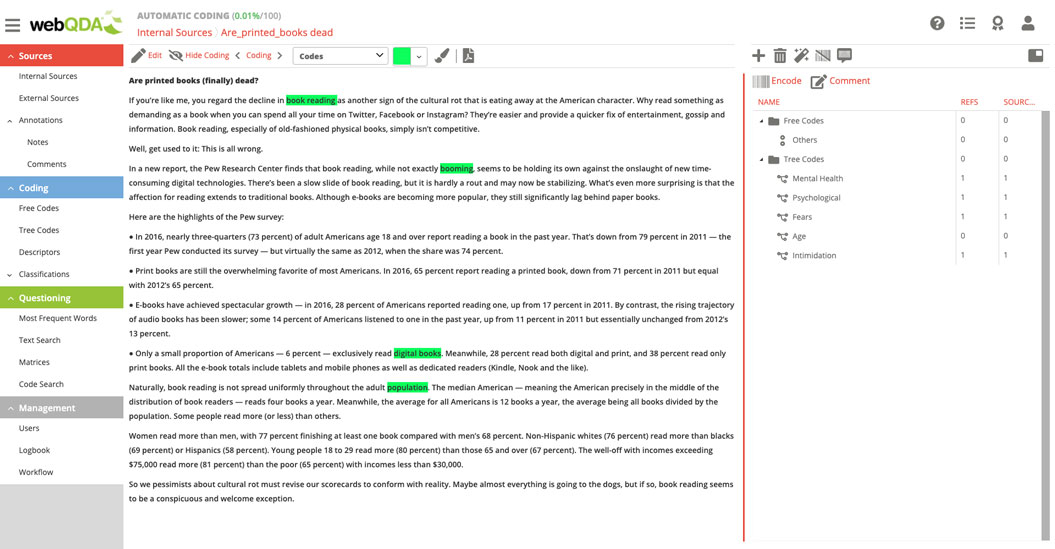
Figure 1 – Inductive Coding of Text Units
When the user encodes certain references in the respective codes (created in a deductive, inductive, or additive manner), it is possible, later on, to use this initial work for Automatic Coding.
2. Automatic Coding – Selecting Codes and Fonts
The AC functionality is available in the Coding System and can be exploited through Free Codes, Tree Codes, or Descriptors. This does not imply that your result is stored where you start using this functionality. For example, you can click on the functionality via the Descriptors and the final result is reflected in the Free Codes and Tree Codes. When clicking on the icon ![]() the user must enter the name they want, a short description (optional), and select the codes they want and their sources. It is possible to run AC in the font where you started the manual procedure and in fonts that do not contain any coding yet.
the user must enter the name they want, a short description (optional), and select the codes they want and their sources. It is possible to run AC in the font where you started the manual procedure and in fonts that do not contain any coding yet.
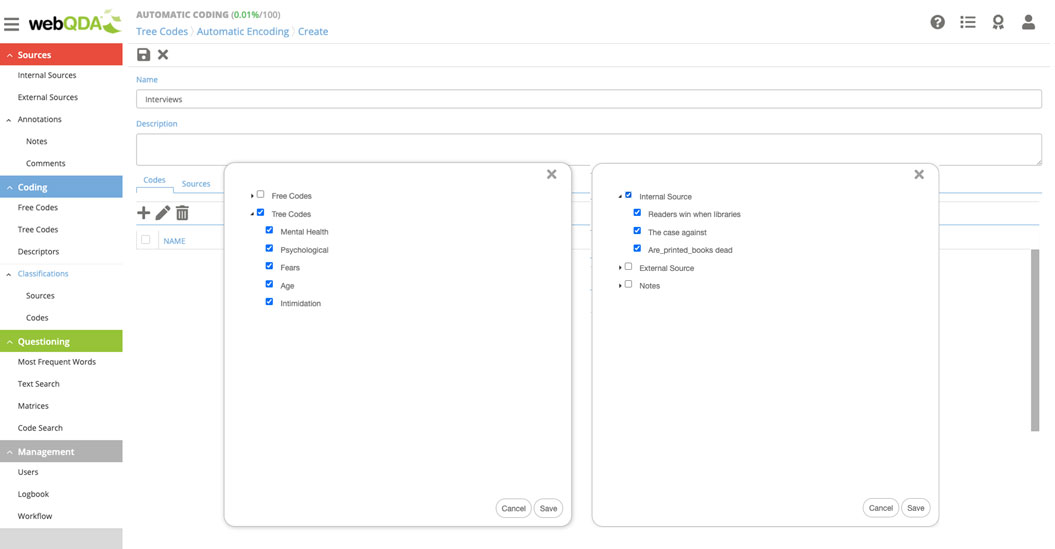
Figure 2 – Preparation of the AC through the selection of codes and sources
After selecting the codes and sources, the user must save the AC. This selection can be changed or updated without creating a new AC.
3. Automatic Coding – Viewing and adding results
When the user creates an AC, in order to be able to view the results, they must double click to run the functionality (see Figure 3).
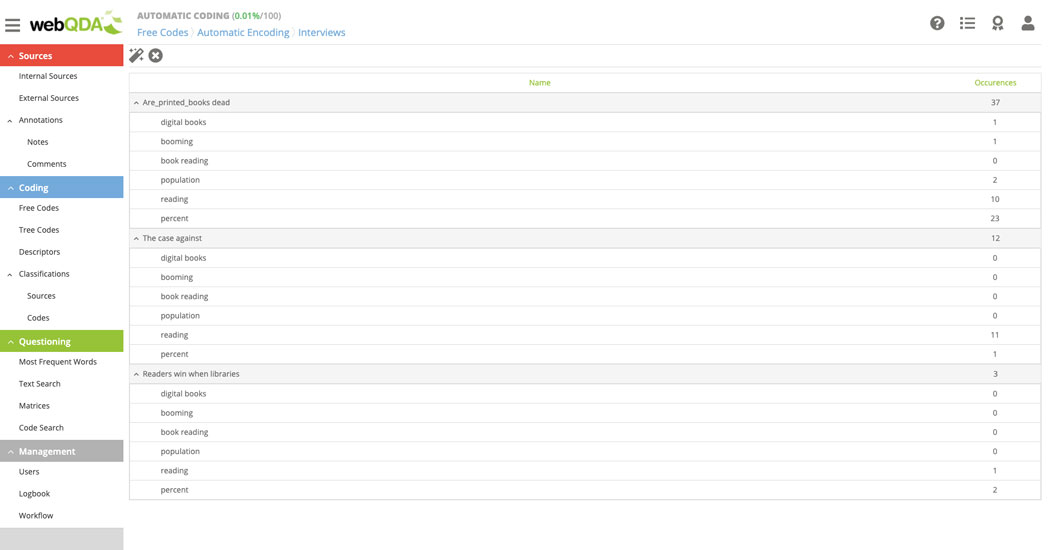
Figure 3 – Automatic Tree Code Coding applied to 4 interviews
After viewing the results, if the user wants to add them click on this icon ![]() . webQDA will encode the references present in the results in the respective codes (figure 4).
. webQDA will encode the references present in the results in the respective codes (figure 4).

Figure 4 – Number of references before and after Automatic Coding
Finally, we remind that the development of webQDA is based on User Centered Design methods (Costa, de Souza, Moreira, & de Souza, 2018; Costa, Souza, Moreira, & de Souza, 2016; Freitas, Leite, de Souza, & Costa, 2020; Gray et al., 2008; Maguire, 2001). Thus, the improvements that are implemented are based on continuous feedback from all parties involved. The 2nd version of Automatic Coding is expected to follow this “formula”, which has allowed webQDA to evolve in a sustained manner.
References
Costa, A. P., de Souza, F. N., Moreira, A., & de Souza, D. N. (2018). webQDA 2.0 Versus webQDA 3.0: A Comparative Study About Usability of Qualitative Data Analysis Software. In Á. Rocha & L. P. Reis (Eds.), Studies in Computational Intelligence (1a, Vol. 718, pp. 229–240). Springer International Publishing. https://doi.org/10.1007/978-3-319-58965-7_16 (Original work published)
Costa, A. P., Souza, F. N. de, Moreira, A., & Souza, D. N. de. (2016). webQDA – Qualitative Data Analysis Software Usability Assessment. In Á. Rocha, L. P. Reis, M. P. Cota, O. S. Suárez, & R. Gonçalves (Eds.), Actas de la 11 a Conferencia Ibérica de Sistemas y Tecnologías de Información (pp. 882–887). Gran Canária – Espanha: AISTI – Associação Ibérica de Sistemas e Tecnologias de Informação. (Original work published)
Freitas, F., Leite, C. V., de Souza, F. N., & Costa, A. P. (2020). How the “Help” Feature Can Boost the Self-learning Process of CAQDAS: The webQDA Case Study. In Computer Supported Qualitative Research – New Trends on Qualitative Research (WCQR2019) (pp. 166–176). https://doi.org/10.1007/978-3-030-31787-4_14 (Original work published)
Gray, D. E., Erdogmus, H., Technology, I., Canada, C., Cortellessaa, V., Marinellia, F., … Hiltz, S. (2008). Understanding the Context of Design – Towards Tactical User Centered Design. Information and Software Technology, 2009(1), 1–10. https://doi.org/10.1145/1370143.1370146 (Original work published)
Maguire, M. (2001). Methods to support human-centred design. International Journal of Human-Computer Studies, 55(4), 587–634. https://doi.org/10.1006/ijhc.2001.0503 (Original work published)





The UK’s leading Babe Channel since 2002! As seen on Sky, Freeview and Virgin! Watch the babes live on https://babestation.com/